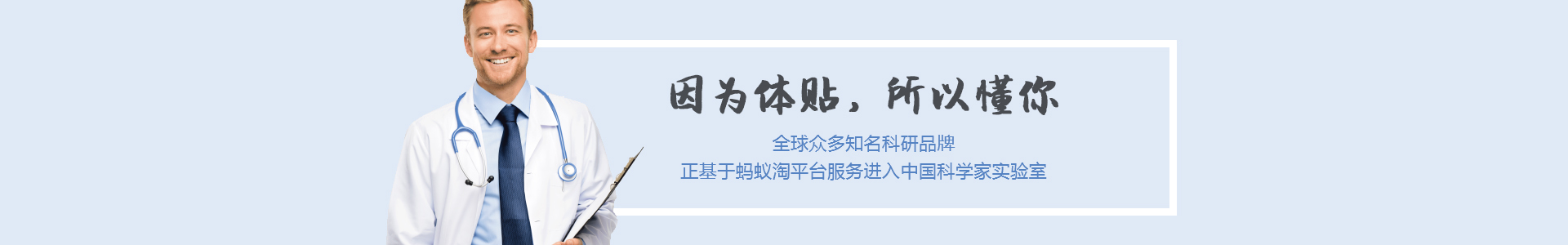私信 访问主页
Hi,
I have updated my HP Chromebook 14 (Falco) to the latest version of the full firmware 20191125.Before the update I was running the previous version 20191028 which worked perfectly fine.My system runs Debian Bullseye.
After the update the firmware screen (black screen with white coreboot rabbit) is not shown anymore.The Debian grub menu is not shown neither.But if I wait a few seconds Debian boots normally.
If I press any key before Debian starts booting it remains on black screen forever and I have to shut down the system.
I think grub somehow works because if I increase the value of GRUB_TIMEOUT in the grub config file then it takes longer to start booting Debian.But if I press any key before boot starts then nothing happens, even if I press enter which should just start booting Debian with the default options.
I cannot re-install the firmware from Debian because I get this:
Unable to read current firmware; cannot continue.Either add iomem relaxed to your kernel parameters,or trying running from a Live USB with a more permissive kernel (eg, Ubuntu).
I used to update the firmware using a Ubuntu live usb stick. But I cannot boot from a usb stick now as I cannot enter the firmware menu to do so.
Any suggestion on what to do to fix this issue?
Thanks.
该提问来源于开源项目 MrChromebox/scripts
点赞 写回答 收藏 复制链接分享 删除 再等等 结题 再想想 12条回答私信 访问主页
what exactly do you mean? there are no similar problems with the Pixelbook, and not sure what you mean by beta version. Please start another topic as the issue with FALCO is unrelated to anything you might be experiencing on EVE
点赞 评论 复制链接分享私信 访问主页
hi I had the same problem。 my pixelbook2017 Beta version Hope to get your help。
点赞 评论 复制链接分享私信 访问主页
Fantastic!!Your test build works. I can access the firmware boot settings and grub is correctly displayed too.The system also boots normally.
点赞 评论 复制链接分享私信 访问主页
shoot me an email (MrChromebox at gmail) and I ll provide you with a link to a test/debug build
点赞 评论 复制链接分享私信 访问主页
no, reflashing won t do anything useful. I ll provide you a different link to flash a test/debug build.
If we can t figure it out quickly, I ll revert to previous display init and post an updated build
点赞 评论 复制链接分享私信 访问主页
That sounds good. Should I try re-flashing the firmware using firmware-util.sh as always to see whether that makes any difference?Also, is there any way to go back to the previous version in case we cannot find what is causing this issue?
点赞 评论 复制链接分享私信 访问主页
hmm, looks like the display was correctly initialized at 1366x768, so a bit baffling. Will likely need to have you flash a debug build and try to see what s going
点赞 评论 复制链接分享私信 访问主页
Ok, I have pulled the logs. Pasted here:
https://pastebin.com/uaAbSsKf
I hope that helps. Thanks!
点赞 评论 复制链接分享私信 访问主页
ok, great. now if you can pull the firmware boot log for me and throw it on pastebin (eg) that would be great.
Download https://mrchromebox.tech/files/util/cbmem.tar.gz and extract, then run: sudo ./cbmem -1 cbmem.log
私信 访问主页
Thanks for the quick response!I have updated the kernel param which seems to work (I should have tried that in the past instead of booting with a usb stick every time I updated the firmware...)
点赞 评论 复制链接分享私信 访问主页
firstly, follow the instructions to add the required kernel param to your grub boot args. Then reboot, and I ll have you pull the firmware boot log so I can see what s going on / why the backlight isn t coming on
点赞 评论 复制链接分享私信 访问主页
Update:Before Debian starts booting it literally looks like the screen is off as there is no light on the screen at all, the screen looks pure black, totally off.It seems that Debian switches the screen on once it starts booting.
点赞 评论 复制链接分享 提交 再想想 采纳 为你推荐 条件何处条款(基于等级) mysqlphp 1个回答 点击登录 提问题 欢迎建议意见 . 如何写高质量提问和回答? 采纳榜7天 被采纳次数本文链接: http://norfalco.immuno-online.com/view-717752.html